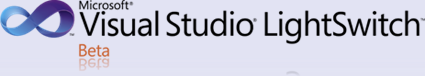
Microsoft LightSwitch
http://www.microsoft.com/visualstudio/en-us/lightswitch
Finally, I can blog about this interesting piece of technology from Microsoft. For beginner to intermediate developers (1-4 years), this piece of technology will WOW you. I’ll admit, how can you not be impressed by pointing to a database, saying “alakazam”, click a couple of buttons, and blammo, you have your own application!
But after having been around the block a few times, I’m actually a little critical of this tool (which is rare). We’ve had and seen many tools like this over the years. The most recent version being Microsoft Access (FoxPro – we know where that ended up, and even VB6 had some tools like this). Experienced developers hate Access applications. Personally I think they have their place and are a great fit for it’s audience, but LightSwitch seems to be a new flavor of Access, albeit better tooling. It’s long term success will be dependant on it’s flexibility. Because LightSwitch will fit 80%-90% of an applications needs out of the box, it’s that last 10% that will determine it’s usability.
Let’s take the following scenario. I have an invoicing application. Depending on the city and state, I could have hundreds of different taxes. Some areas have a city, county, and state tax. Others just have a state tax, etc. Will I be able to take my LightSwitch application and customize it so it can properly calculate the taxes?
What’s worse is that a novice developer will use LightSwitch, and when the customer needs it to do more, the entire application will have to be rewritten from the ground up by experienced developers because of the template like nature of LightSwitch. Hack and slash coding might develop, much the same way SharePoint and Reporting Services have been.
These are rudimentary scenarios and there are much more complex situations. My hope is that LightSwitch will be a huge success, but with the last demos I saw, I was a bit disappointed the direction it was taking. Only time will tell and I can’t wait to play with the Beta once released. So this is a callout to all of the experienced developers to try it out. Give as much candid feedback is possible and lets make sure this product is a huge success with long term benefits for developers of all levels.
I made a mental note from earlier in the year. Microsoft literally buys computers by the truckload. From what I understand, it’s a typical practice amongst large software vendors. You plug a few wires in, you test it, and you instantly have mega tera tera flops (don’t hold me to that number). Microsoft has been trying to plug away at their cloud services (named Azure). Which, for the layman, means Microsoft runs your software on their computers, and as demand increases you can allocate more computing power on the fly.
With this in mind, it doesn’t surprise me that I was recently sent an executive email concerning Microsoft’s new technical computing initiative. I find it to be a great marketing idea with actual substance behind their real work. From the programmer academic perspective, in college we dreamed about this type of processing power. This has decades of computer science theory behind it.