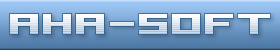I just saw this commercial while watching the Sugar Bowl. While very true about the kicker position in school sports, our tech life is much the same way. Corporate America hates to spend money in their IT department, thinking of us as an expensive “expense”. But when there is a problem, we’re the first ones to hear it and the last ones to get praises. Such is our life, underappreciated, underpaid and underutilized.
In my last post about joining the geekswithblogs community, I mentioned the Community Credit folks. The wonderful thing about the GeeksWithBlogs is that it automatically submits blog postings for community credit. I had originally thought I wasn’t going to bother with it, after all who wants to enter in everything you do into their webform. But since I only have to add manual things like organizing events and attending user groups, it makes it much easier.
I’m also working with David Silverlight to hopefully get his CS plugin to work with CS 2007! Right now I’m in 11th place at Community Credit, but hopefully by tomorrow I’ll be somewhere around 8th or 9th.
David Silverlight runs the following websites:
http://www.xmlpitstop.com
http://www.nonprofitways.com
http://www.community-credit.com
http://www.DwightBobbleheads.com
It’s easy to create an application that uses the NotifyIcon control, you simply add the control to your windows form. There are even code examples out there that show how to add a Notify Icon through code. However I had a really hard time finding one that started up from ‘Sub Main’. Add in the fact that I use Infragistics controls and I couldn’t find any examples of hooking up a PopupMenu Tool as the context menu … this took me several hours to hook it all together.
Enjoy …
Imports Infragistics.Win.UltraWinToolbars Public Module Startup Private WithEvents SystemTrayIcon As New System.Windows.Forms.NotifyIcon Private WithEvents ToolbarManager As UltraToolbarsManager Private ContextMenu As PopupMenuTool Public Sub Main() SystemTrayIcon.Icon = New System.Drawing.Icon(".\Images\Keys.ico SystemTrayIcon.Visible = True CreateContextMenu() Windows.Forms.Application.Run() End Sub Private Sub CreateContextMenu() Dim CurrentTool As ButtonTool ToolbarManager = New UltraToolbarsManager ContextMenu = New PopupMenuTool("ContextMenu") ToolbarManager.Tools.Add(ContextMenu) CurrentTool = New ButtonTool("Help") CurrentTool.SharedProps.Caption = "&Help" CurrentTool.SharedProps.AppearancesSmall.Appearance.Image = System.Drawing.Image.FromFile(".\Images\help.png ToolbarManager.Tools.Add(CurrentTool) CurrentTool = New ButtonTool("About") CurrentTool.SharedProps.Caption = "&About" ToolbarManager.Tools.Add(CurrentTool) CurrentTool = New ButtonTool("Exit") CurrentTool.SharedProps.Caption = "E&xit" ToolbarManager.Tools.Add(CurrentTool) CurrentTool = ContextMenu.Tools.AddTool("Help CurrentTool.InstanceProps.IsFirstInGroup = True CurrentTool = ContextMenu.Tools.AddTool("About CurrentTool = ContextMenu.Tools.AddTool("Exit CurrentTool.InstanceProps.IsFirstInGroup = True ToolbarManager.SetContextMenuUltra(SystemTrayIcon, "ContextMenu") End Sub Private Sub ToolbarManager_ToolClick(ByVal sender As Object, ByVal e As Infragistics.Win.UltraWinToolbars.ToolClickEventArgs) Handles ToolbarManager.ToolClick Select Case e.Tool.Key Case "Exit" Windows.Forms.Application.Exit() Case "About" Case "Help" End Select End Sub End Module
In my role as INETA Membership Mentor I hooked up with Jeff Julian while trying to process his Office User Group application through INETA. I had heard about GeeksWithBlogs but hadn’t ever had an opportunity get familiarize myself with it. Jeff and I got to talking through e-mail and I joined as one of the members. I am now cross-posting my technical posts there and since then my readership has gone up quite a bit. Plus they’ve helped me automate some submittals to www.community-credit.com. Hopefully I’ll post more about Community Credit in a few days when they announce the winners for the month (I’m expecting to be one of the winners).
For those that didn’t know, my blog site www.mysoftwarestartup.com focuses on helping entrepreneurial software developers with both my good and bad experiences of running my business.
I’ve always been a big fan of AHA-Soft.com products. I recently received an e-mail telling me that for Christmas I could choose 2 free icons for being registered on their website. This offer expires 12/31/2007.
- Visit http://www.777icons.com/
- Select desired icons
- Post you query here: http://www.777icons.com/gift.htm